Consejos para conectar un smart TV
¿Tienes problemas para conectar tu smart TV a tu red 360 WiFi? Para poner en funcionamiento tu centro de entretenimiento, hay varias cosas que puedes verificar en la configuración de tu TV, el equipo de Wi-Fi y la instalación de la red.

Pasos para verificar la configuración de tu red Wi-Fi
- Verifica nuevamente tu contraseña de Wi-Fi. Recuerda que las contraseñas distinguen entre mayúsculas y minúsculas. Prueba otro dispositivo usando la misma contraseña para confirmar.
- Reinicia el SmartNID y los pods de Wi-Fi. Actualiza el equipo desenchufándolo de la corriente, espera entre 2 y 3 minutos y luego vuelve a enchufarlo. Este paso puede resolver problemas de red lenta y de conectividad.
- Comprueba la ubicación del pod de Wi-Fi. Esto puede ser necesario si tu TV está lejos del pod más cercano y la señal está bloqueada.
- Verifica tu red Wi-Fi. Si otros dispositivos tampoco pueden conectarse, soluciona el problema de configuración de tu red 360 WiFi. Si tienes otros dispositivos conectados a tu Wi-Fi, significa que la red está funcionando y que el problema está específicamente en tu TV. Continúa a la siguiente sección.
Pasos para comprobar la configuración de tu smart TV
- Reinicia el TV. Apágalo, espera unos minutos y luego vuelve a encenderlo.
- Verifica la configuración de ubicación. En la configuración del TV, asegúrate de que la ubicación sea la correcta (código postal/país). Una configuración de ubicación incorrecta podría impedir la conexión a la red Wi-Fi.
- Actualiza el software del TV. El software o firmware de TV desactualizado puede causar problemas de conectividad. Si no puedes conectar el TV de forma inalámbrica, posiblemente necesites conectar tu TV por Ethernet temporalmente para habilitar las actualizaciones. Consulta las instrucciones del fabricante para obtener más información. Una vez que el software esté completamente actualizado, puedes volver a probar la conexión Wi-Fi.
- Reinicia tu TV. En algunos casos, una configuración desconocida en tu TV puede ser la causa del problema. Si realizas un restablecimiento completo, se eliminarán todas las configuraciones, como los temporizadores de suspensión que pueden estar afectando tu conexión de Wi-Fi. Consulta las instrucciones del fabricante para obtener más información.
¿Necesitas más ayuda? Chatea con nosotros aquí, en la aplicación o desde el portal de la cuenta. Si lo prefieres, llamar, es una opción.
Temas relacionados
¿Fue útil esta información?