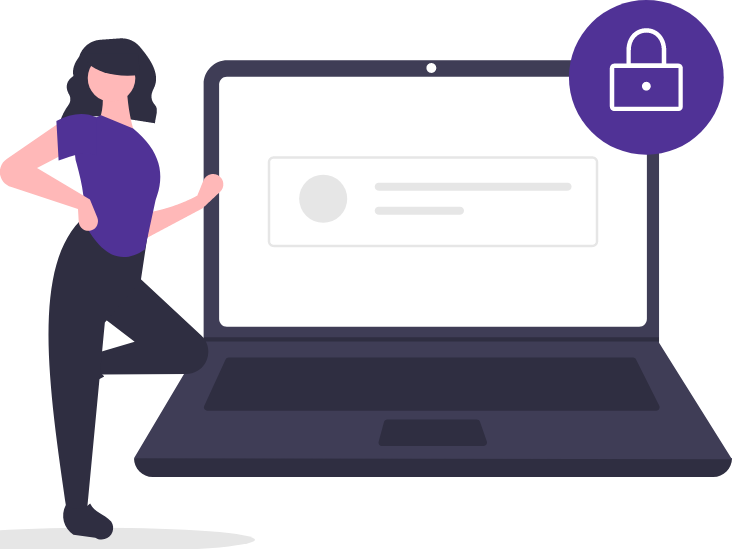Contáctanos para iniciar una mudanza
El proceso de mudanza dependerá de tu ubicación y del tipo de cuenta. En algunos casos, es posible que tengas que crear primero un nuevo pedido de Quantum Fiber y, a continuación, cancelar el servicio existente. Un agente de asistencia estará encantado de ayudarte a configurar tu nueva dirección. Contáctanos para ponerte en contacto con un agente.
Cómo devolver un equipo
Según el tipo de cuenta y de los servicios que tengas, es posible que tengas que devolver los pods de 360 Wi-Fi que tengas. No devuelvas un SmartNID conectado; este debe permanecer en su sitio.
Temas relacionados
¿Fue útil esta información?