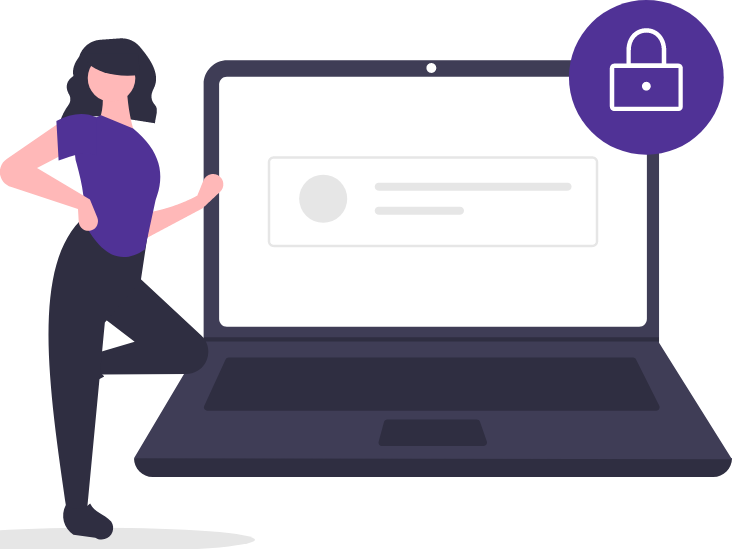Guía para el usuario del módem C2100
¡Es hora de una mejora!
El C2100 es un modelo más antiguo. Para disfrutar de la mejor experiencia de fibra, contáctanos para solicitar una mejora.
El C2100 es una puerta de enlace (módem) preparada para fibra con un enrutador inalámbrico integrado.
Más información sobre el C2100T o el módem C2100Z:
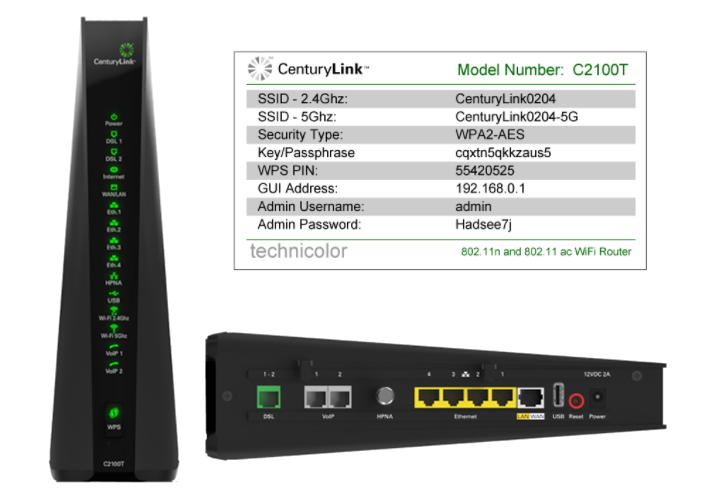
Conexión Wi-fi para el C2100
- 2.4 GHz: 802.11 b/g/n
- 5 GHz: 802.11 ac (WiFi 5)
Puedes conectar dispositivos a tu red Wi-Fi de tres formas distintas:
1. Ingresa tu contraseña de Wi-Fi en el dispositivo
2. Escanea el código de ingreso desde la aplicación Quantum Fiber
3. Presiona el botón WPS de tu módem
Especificaciones de velocidad
La puerta de enlace (módem) C2100 está probada y certificada para alcanzar hasta 940 Mbps en la red Quantum Fiber.
Nota: las velocidades reflejan la velocidad máxima de descarga que puede ofrecer la tecnología mediante los servicios de Quantum Fiber. Las velocidades en la casa pueden diferir debido a la configuración del enrutador, los dispositivos y otros factores.
Configuración del módem (GUI)
Puedes personalizar los ajustes de tu módem desde la GUI.
Cómo solucionar problemas del C2100
- Reiniciar tu módem es un buen primer paso para solucionar muchos problemas comunes.
- Echa un vistazo a la guía de luces del módem para saber qué te están indicando.
- Obtén información sobre cómo restablecer el módem a sus configuraciones predeterminadas.
- ¿Necesitas más ayuda? Nuestro equipo de solución a problemas está a tu disposición. Contáctanos a través de tu aplicación Quantum Fiber o ingresando a tu cuenta.
Temas relacionados
¿Fue útil esta información?