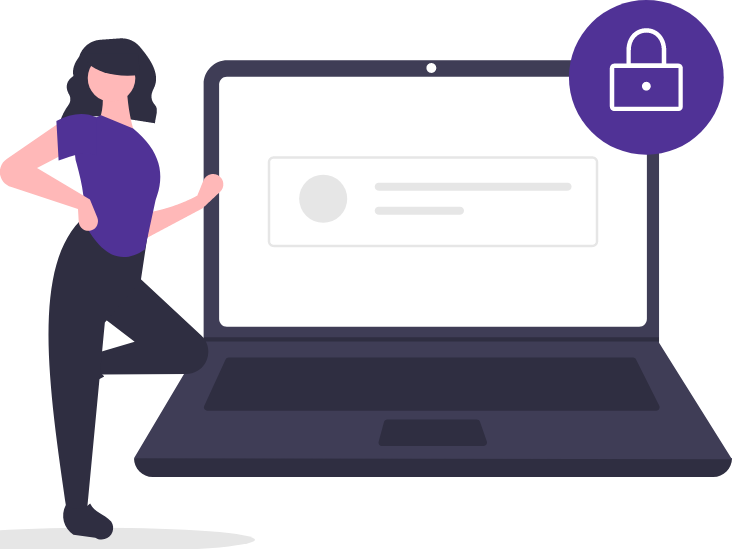Guía para el usuario del módem C4000XG
Obtén información sobre cómo usar tu módem C4000XG, incluyendo sus características y solución de problemas.

Características del C4000XG
- Tecnología Wi-Fi 6 con doble banda 2.4 GHz y 5 GHz 802.11 ax
- Red inalámbrica Smart Connect (SSID) simple: Selecciona automáticamente la banda más rápida para cada dispositivo
- Anillo de luz única de estado
- Dynamic QoS: prioriza los datos por medio del enrutador para una transmisión más fluida
- Seguridad WiFi WPA3 basada en estándares
Especificaciones de velocidad
Esta puerta de enlace está probada y certificada para funcionar a velocidades de hasta 940 Mbps en la red de Quantum Fiber.
Nota: las velocidades reflejan la velocidad máxima de descarga que puede ofrecer la tecnología mediante los servicios de Quantum Fiber. Las velocidades en la casa pueden diferir debido a la configuración del enrutador, los dispositivos y otros factores.
Diagrama del C4000XG
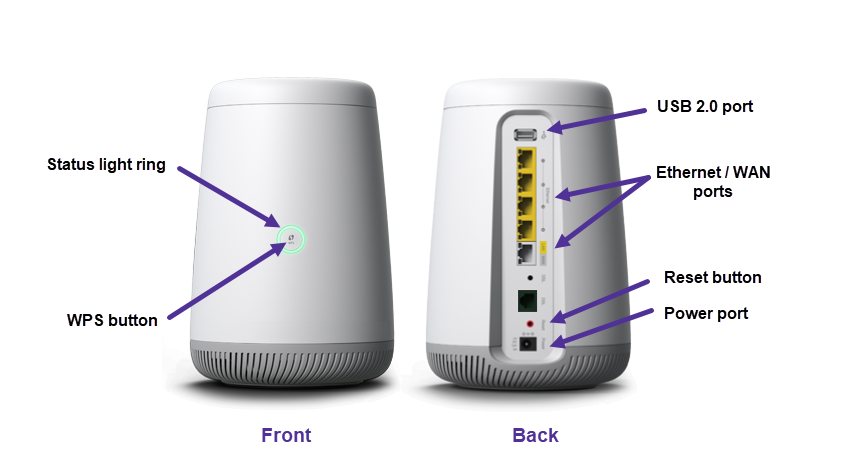
Solución a problemas
Consejos para solucionar problemas
- Reiniciar tu módem es un buen primer paso para solucionar muchos problemas comunes.
- Prueba nuestra Guía de solución a problemas por tu cuenta para encontrar soluciones a tu problema.
- ¿Intentaste reiniciarlo y sigues teniendo problemas? Conoce más sobre cómo restablecer el módem a su configuración predeterminada.
- ¿Necesitas más ayuda? Nuestro equipo de solución a problemas está a tu disposición. Contáctanos a través de tu aplicación Quantum Fiber o ingresando a tu cuenta
Tabla de la luces de estado del C4000
Puedes consultar esta tabla para ver un resumen de los colores de luz y lo que significa cada uno. O sigue leyendo para obtener una descripción más detallada de las luces de tu módem y cómo solucionar problemas.
| Color de la luz | Descripción |
| Azul intermitente, azul fijo | Se está encendiendo, se está sincronizando con la red |
| Verde fija | Conectado |
| Roja fija | Fallo de la red, comunícate por teléfono o chat para obtener ayuda |
| Verde parpadeante (rápido) | Envío o recepción de datos |
| Verde intermitente | WPS está intentando conectar con un dispositivo |
| Roja intermitente | Error de conexión de WPS |
| Intermitente ámbar-verde o ámbar-blanco | Actualizando firmware |
| Intermitente verde-rojo | Problema con la red, comunícate por teléfono o chat para obtener ayuda |
| Apagada | Sin conexión a la red |
Temas relacionados
¿Fue útil esta información?